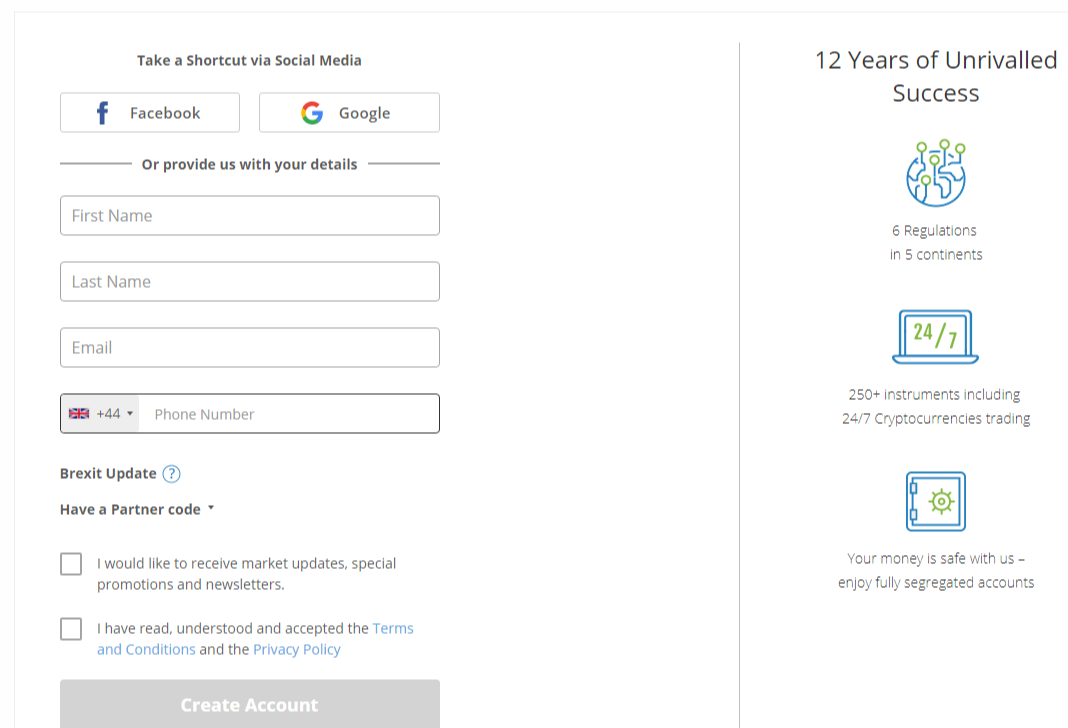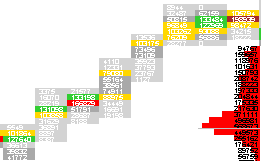Training trading in markets and exchanges
Practical study of the basics of trade
Acquaintance with the trading platform
Analysis of instruments and markets
Development of your trading system
Preparing for real trading
How to open a demo account?
Registration on the site
1. On the right side of our website, fill out the registration form for opening a demo account in our prime broker. Get a personal invitation link to open a demo account.
Create a personal account
2. Using the provided link, register and create your Personal Account. Further, the trader, if desired, will be able to upload documents in the Personal Account and make a real account with a demo account. The broker uses the same cabinet for demo and live accounts.
Create a demo account
3. In the broker's dashboard, in the upper right menu, select the option - demo account. In the next menu, select the trading platform you need. In the last step, the login, password and server name will be indicated. A copy of the demo account data will be sent to your email. Download and install the platform from the provided link in your account.
Platform entry
4. After installing and starting the trading terminal, enter your login, password, as well as the server name and successfully test the trading terminal.
Demo Account